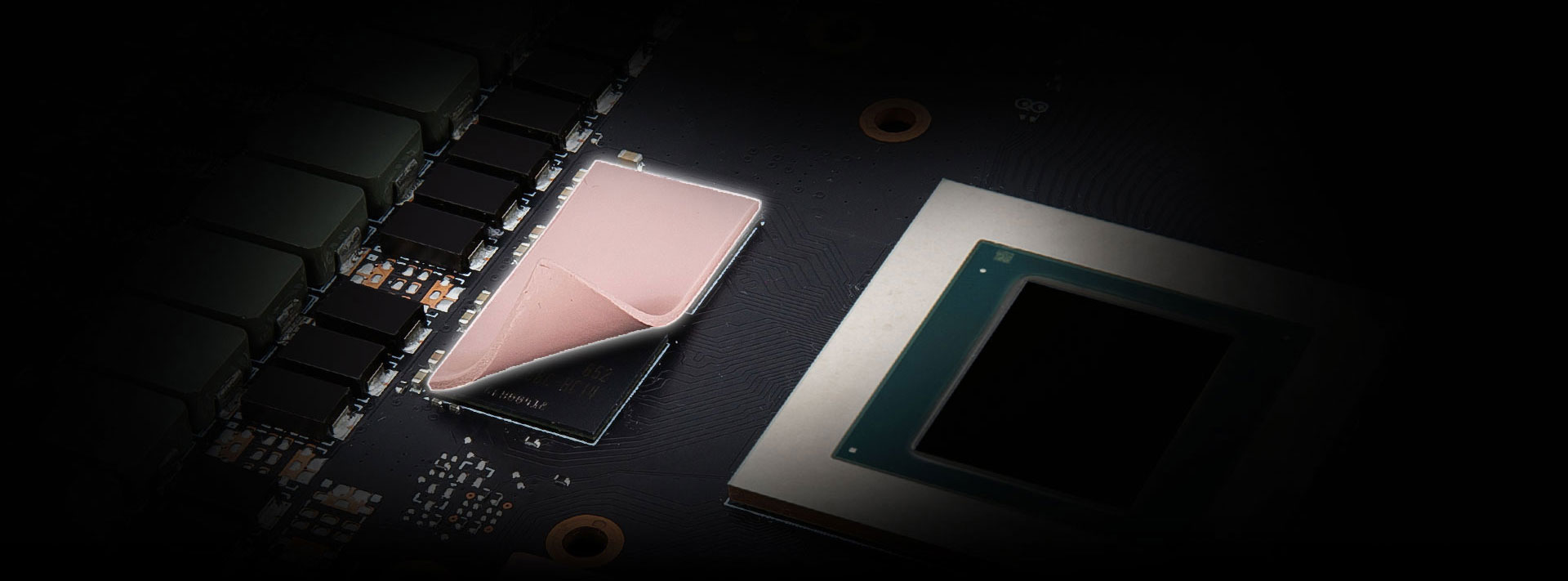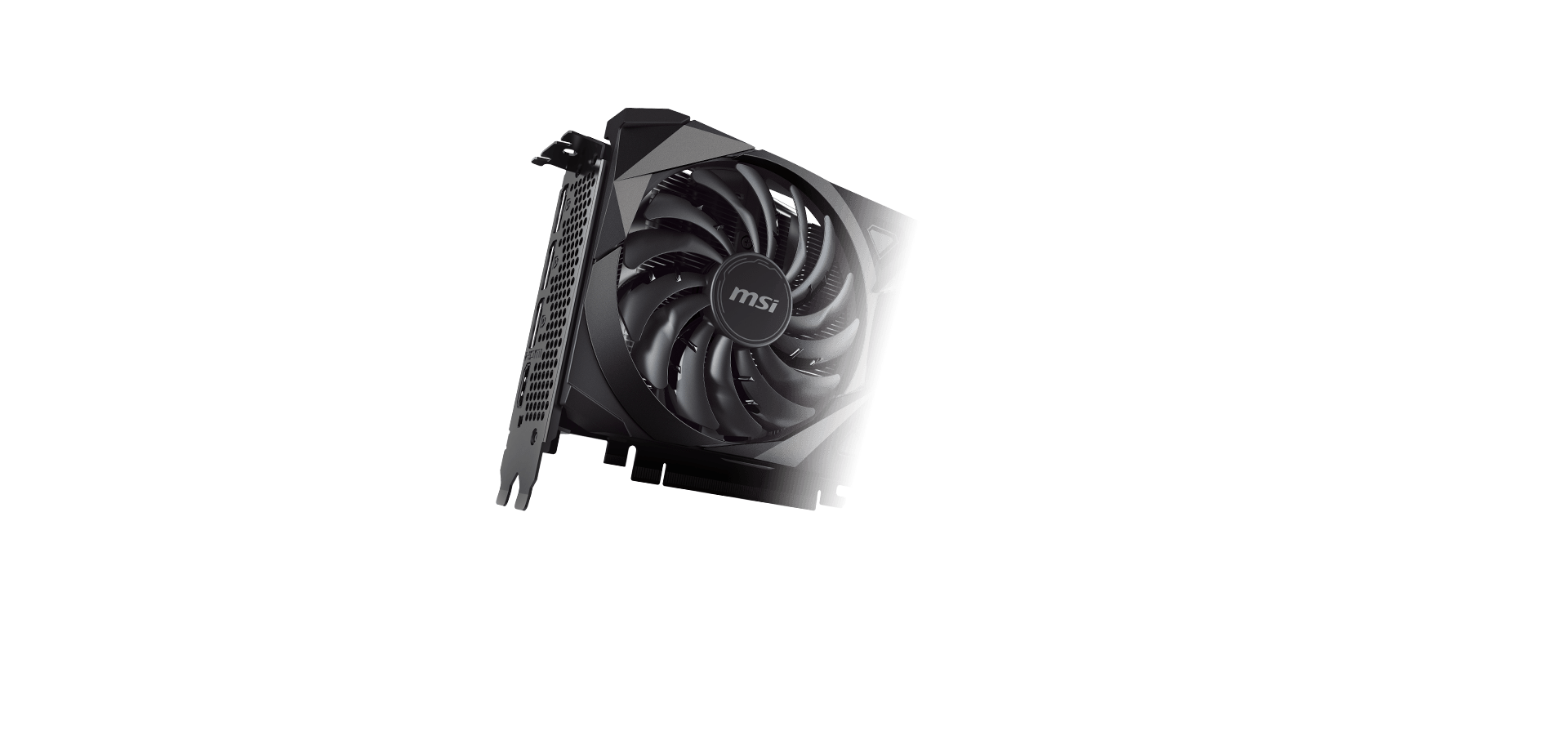


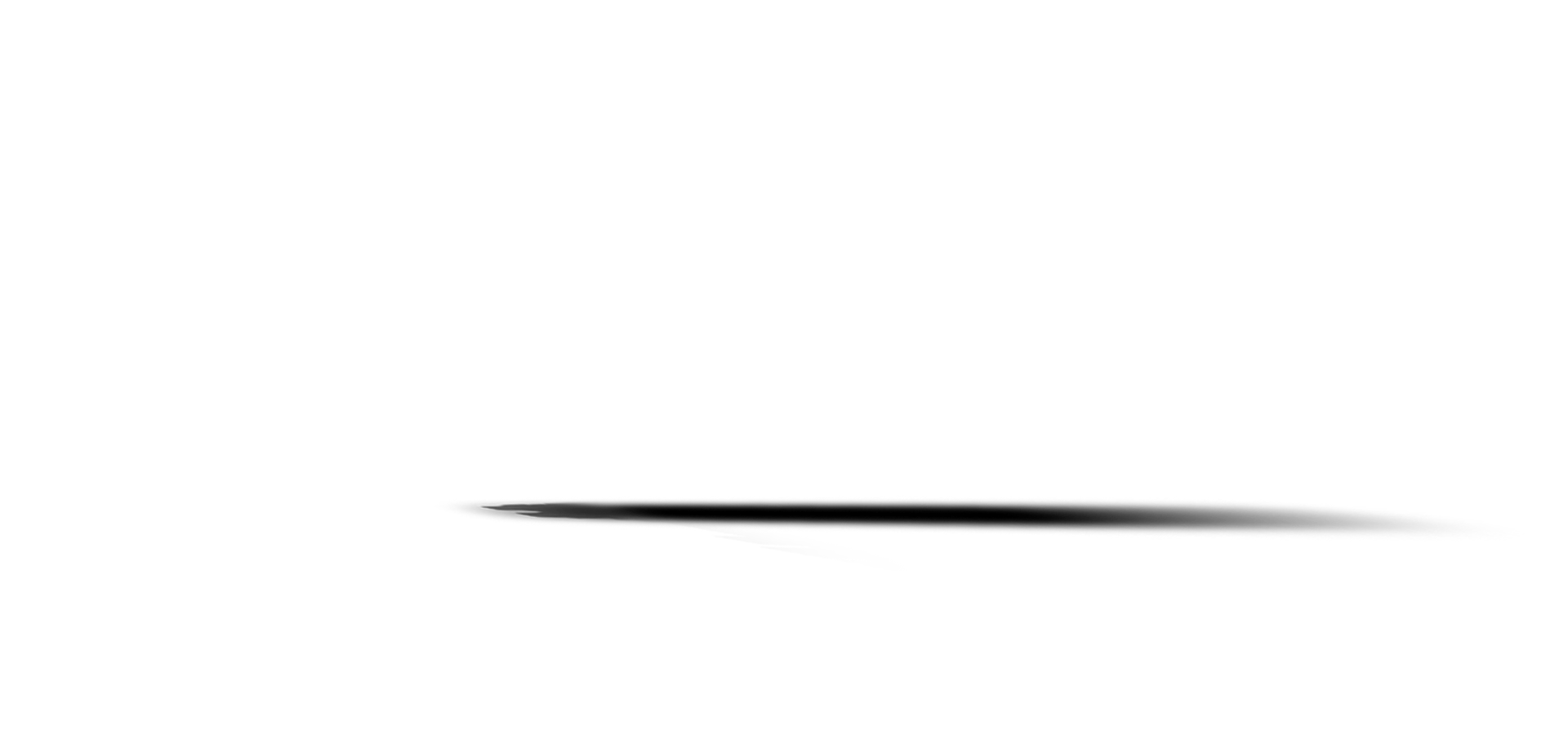

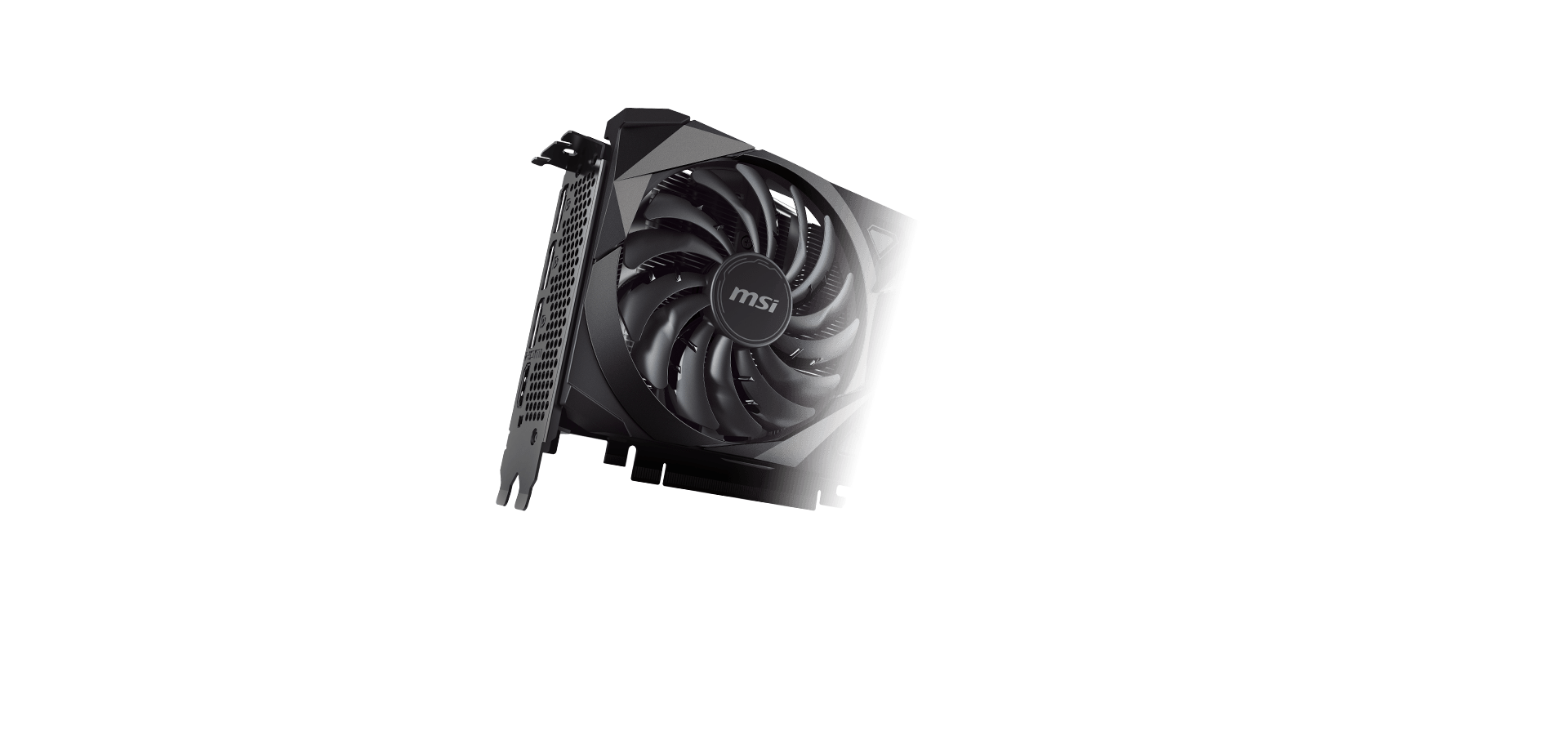

VENTUS mang đến một thiết kế tập trung vào hiệu năng thuần khiết nhất để có thể xử lý bất kỳ tác vụ nào cho dù là nó khó nhất. Thiết kế tản nhiệt ba quạt cùng với màu sắc trung tính có thể kết hợp với bất kỳ dàn máy nào.


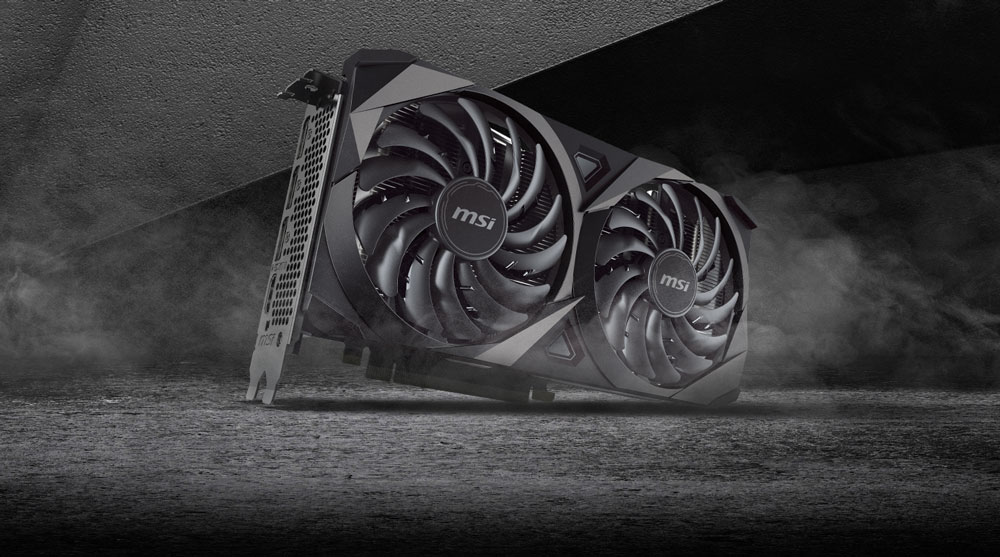

VENTUS mang đến một thiết kế tập trung vào hiệu năng thuần khiết nhất để có thể xử lý bất kỳ tác vụ nào cho dù là nó khó nhất. Thiết kế tản nhiệt ba quạt cùng với màu sắc trung tính có thể kết hợp với bất kỳ dàn máy nào.
-
NVIDIA AMPERE ARCHITECTURE
2ND GENERATION RT CORES 2X THROUGHPUT
3RD GENERATIONTENSOR CORESUP TO 2X THROUGHPUT
NEWSM2X FP32 THROUGHPUT

-

VICTORY MEASURED IN MILLISECONDS
NVIDIA Reflex delivers the ultimate competitive advantage. The lowest latency. The best responsiveness. Powered by GeForce RTX 30 Series GPUs and NVIDIA® G-SYNC® gaming monitors. Acquire targets faster, react quicker, and increase aim precision through a revolutionary suite of technologies to measure and optimise system latency for competitive games.
LEARN MORE NVIDIA REFLEX >
-

GEFORCE RTX™ 30 SERIES
THE ULTIMATE PLAY
GeForce RTX™ 30 Series GPUs deliver the ultimate performance for gamers and creators. They’re powered by Ampere—NVIDIA’s 2nd gen RTX architecture—with new RT Cores, Tensor Cores, and streaming multiprocessors for the most realistic ray-traced graphics and cutting-edge AI features.

-
PERFORMANCE
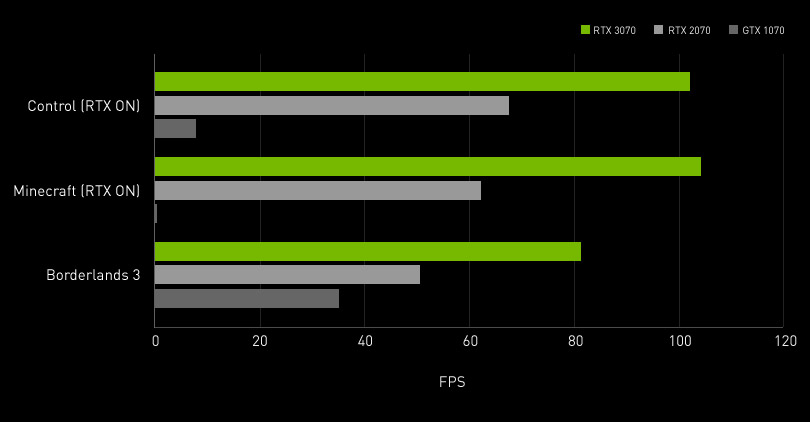

Game Performance (FPS), Highest Game Settings, 1440p, i9-10900K, 64GB RAM, Win 10 X64. RTX ON is RT + DLSS. (10 Series is RT only, not capable of DLSS).
-
DLSS AI ACCELERATION
MAX FPS. MAX QUALITY. POWERED BY AI.
NVIDIA DLSS is groundbreaking AI rendering that boosts frame rates with uncompromised image quality using the dedicated AI processing Tensor Cores on GeForce RTX. This gives you the performance headroom to crank up settings and resolutions for an incredible visual experience. The AI revolution has come to gaming.
*Footage captured on RTX 2060 at 3840x2160 max settings.
ỐP LƯNG GIA CỐ
Một tấm ốp lưng chắc chắn giúp gia cố độ bền của card đồ họa.

THIẾT KẾ TẢN NHIỆT QUẠT KÉP


ĐƯỜNG NÉT TINH XẢO
THIẾT KẾ MẠCH PCB TÙY BIẾN
Không phải tất cả các bảng mạch đều được tạo ra như nhau. Thiết kế PCB tùy biến giúp tăng độ bền và khả năng truyền điện năng đến các linh kiện khác.

TẤT CẢ CHỈ Ở TRONG 1 NÚT ẤN


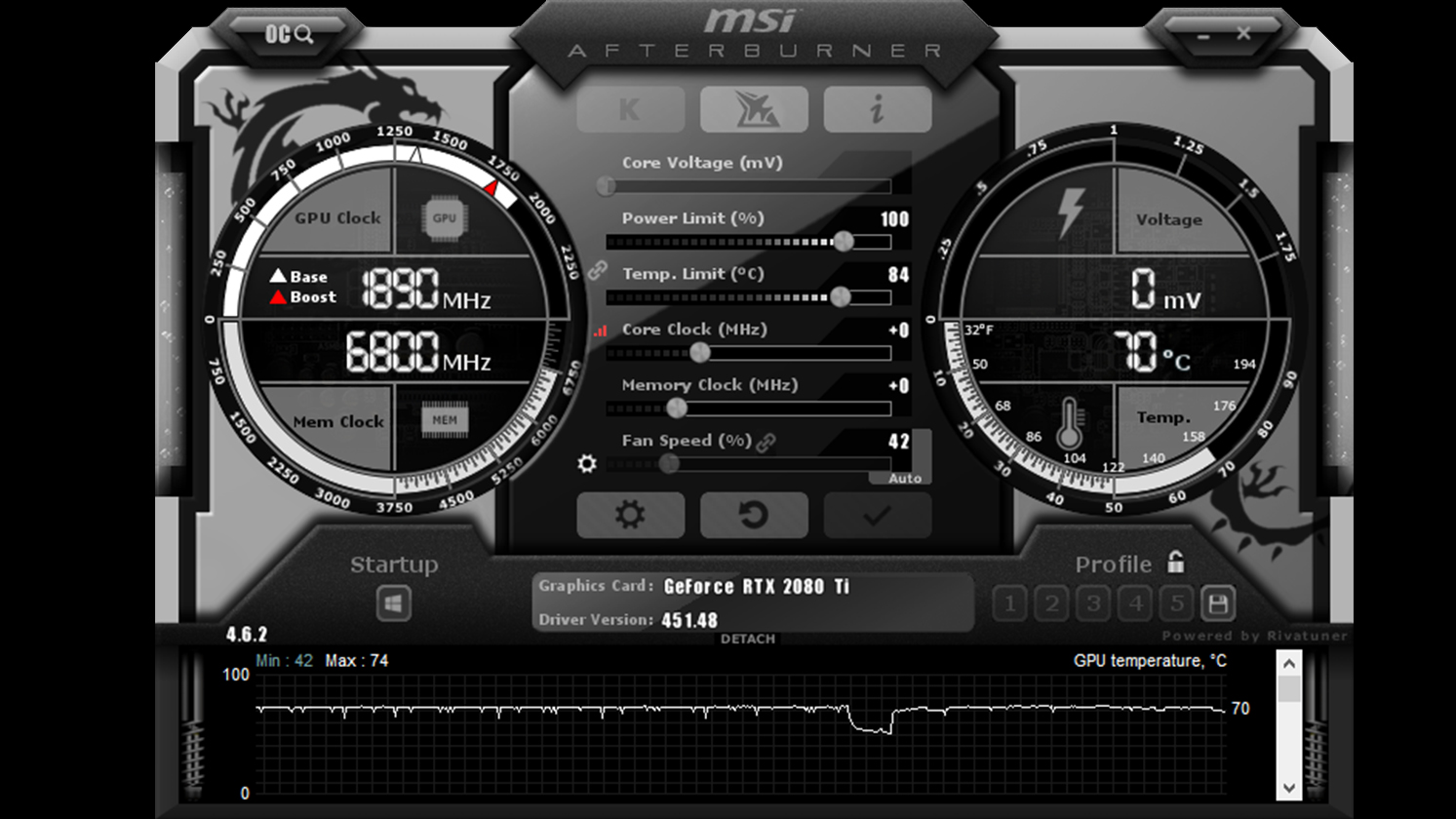

MANG MỌI THỨ ĐẾN VỚI BẠN
Phần mềm MSI Center độc quyền của MSI giúp bạn khai thác tối đa các sản phẩm MSI của mình. Theo dõi, tinh chỉnh và tối ưu hóa trong thời gian thực chỉ với một vài cú nhấp chuột.
SẴN SÀNG VÀO GAME
Tạo các thiết lập trò chơi với cài đặt card đồ họa được cá nhân hóa bao gồm hiệu năng, True Color, v.v.
DỄ DÀNG ĐIỀU KHIỂN
MSI GAMING LAN Manager tự động phân loại và ưu tiên các ứng dụng nhạy cảm với độ trễ, mang đến cho bạn trải nghiệm chơi game trực tuyến có độ trễ thấp nhất.
HIỆU NĂNG KHÔNG GIỚI HẠN
MSI Afterburner là phần mềm ép xung card đồ họa được công nhận và sử dụng rộng rãi nhất trên thế giới. Kiểm soát hoàn toàn card đồ họa trong khi theo dõi các chỉ số chính của hệ thống trong thời gian thực. Nó được sử dụng miễn phí và tương thích với hầu hết các cạc đồ họa của nhà cung cấp khác.
ÉP XUNG CHỈ VỚI MỘT PHÍM DUY NHẤT
OC Scanner là cách dễ nhất và an toàn nhất để tăng hiệu nămng từ cạc đồ họa GeForce® của bạn. Được hỗ trợ bởi một thuật toán do NVIDIA tạo ra, tốc độ xung nhịp tối đa được xác định và áp dụng an toàn cho cạc đồ họa của bạn.
LỢI THẾ KHI CHƠI GAME MOBILE
Được phát triển dưới sự hợp tác độc quyền với BlueStacks, MSI APP Player cung cấp trải nghiệm PC liền mạch để chơi game trên thiết bị di động.
Tản nhiệt quạt kép
- Quạt TORX 3.0: Thiết kế quạt tản nhiệt MSI TORX 3.0 từng đoạt giải thưởng tạo ra áp suất tĩnh cao và đẩy giới hạn của hiệu năng tản nhiệt.
- Tản nhiệt tốt hơn: Phần tản nhiệt được thiết kế chuẩn xác để tiếp xúc tối đa với GPU giúp truyền nhiệt một cách tối ưu nhất.
Công cụ ép xung Afterburner
- Hỗ trợ lắp đa card đồ họa.
- OC Scanner: Chức năng tự động tìm cài đặt ép xung ổn định tốt nhất.
- On Screen Display: Cung cấp thông tin thời gian thực về hiệu năng hệ thống của bạn.
- Predator: Quay video chơi game.
MSI Center
- Phần mềm MSI Center độc quyền của MSI cho phép bạn theo dõi, tinh chỉnh và tối ưu hóa các sản phẩm MSI trong thời gian thực.